-
Posts
41 -
Joined
-
Last visited
-
Days Won
1
Content Type
Profiles
Forums
Gallery
Downloads
Store
Posts posted by Gkinla
-
-
So since both the outer ring and inner light set are on at the same time after this upgrade, does they both also blink on and off like this when the turn signal or hazards are turned on? The TI does not as the outer ring stays solid and only the inner light set blinks on and off.
The outer light stays on continuously and doesn't change brightness, the inner acts just like a stock SE.
-
I'd love to find someone who works with Fords IDS system nearby to at least plug mine in and see if it's a simple parameter change.
The next time I'm in for service I'll ask. I did inquire about getting the courtesy lane change flash from three to at least six flashes. The dealer did hook up the computer and looked for the parameter, they found it but it was locked at 3 and couldn't be changed.
-
I
So this is what yours looks like with the swap? If so I'm fine with that. Looks much better than just SE
I agree!
-
I have done the SE to Ti swap and the effect is not the same. The outer light and the inner light on at the same time. I like this look, as it makes it a more customized look. Other people on this forum who have installed Ti lights on an SE, have tried to swap pins on the SE to make the Ti light appear work correctly, but to no avail. It probably has more to do with programming than swapping pins.

-
I just Googled it,...KPR%10, maybe it will work.
-
 3
3
-
-
Thanks for the info - based on the description on their web site, I ordered the Day-Vue, we will have to post pics of our installed protectors so others can decide which might be better for them.


I took pictures with just the dome lights on in the garage just to show how diffused the reflection is. Maybe if someone could post a before picture, with the dome lights on, then we could get a better idea. I haven't cleaned the screen in, I can't remember when. I looked carefully and didn't see any finger prints on the screen. The Triple A just doesn't collect prints the way a stock unprotected screen does.
It really bothers me to use a touch screen computer because of the finger prints showing. With the experience of using a NuShield on my FFH, MFT screen, I'll definitely get a NuShield for any computer with a touch screen.
Just for reference, I use a iPhone 5 for pictures.
-
 1
1
-
-
Just wondering if anyone on here has tried using a fingerprint resistant screen protector for the MFT screen on the new Fusions. I know the screen is a fingerprint magnet and I'm thinking of just buying one of those antiglare/anti-fingerprint sheets and cutting it to size but wanted to see if anyone has already done it with results.
http://www.nushield.com/order_now.php
I got really tired of the finger prints on the MFT screen. I found this NuShield screen protector. I ordered the Triple A and haven't been disappointed. Where wiping the fingerprints was a several time a day occurrence it's become once every two weeks...maybe.
Order the Klear Screen wipes along with the order. Make sure you get all the dust in the corners before applying the screen protector. I got real lucky and didn't get any dust under the screen on the first try.
I just have a mini-microfiber cloth in the car to clean the screen. Works like a charm everytime.
Using the NuShield pretty much eliminated having to use any daily cleaning methods.
-
 1
1
-
-
This is what the Ti tail light looks like when mounted on an SE. The lit inner light is only the driving light, not the brake light which is much brighter. On the Ti, only the outer ring is lit at night and then the inner when braking.The outer ring lights up on the titanium not the SE.
I'm posting the picture two ways as I'm having trouble posting with Photobucket or BOF.

http://img.photobucket.com/albums/v612/gkinla/f827840a63fd689d7b97807d1ea5bbfc.jpg
-
As a newbie to Fusion Hybrid, I'm still not getting what the difference is between the SE and the Titanium tail lights. Both the 2014 Fusion brochure and the 2014 Order Guide (available online; dated 04/19/13) say the "LED Rear Taillamps" are standard on all Fusions. Am I going to have to go back to the dealer one more time to see the real difference?
It's very hard to tell the difference in the daylight. Only lit at night will show the difference.
-
I'll try it from scratch again, I always use PhotoBucket, I've posted many times before...Still no pic...can you post through Photobucket or something?
I've posted many times using Photobucket...I'm having issues with Photobucket, I'll figure it out tomorrow.
Maybe I got it.

-
So there's no way to tell the difference when looking at the lens while not lit up? Drat...that makes it hard to tell online or from a junkyard...
The pic also doesn't show up on my computer. It shows with the little "x" that is doesn't work.
Take another look, I hope I fixed the picture.
-
Can you see the difference when looking at the tail lights when not illuminated?
During the daytime there is no difference.
This is a picture of the Ti lights on a SE. The inner light works the same during the night as the SE. The outer ring light is on at night.

Here are the correct part numbers for the Ti, with list pricing. I talked my dealers parts dept into a 20% discount off the $1320.40 list price.
DS7Z-13405-B $228.15
DS7Z-13404-B $228.15
DS7Z-13404-D $423.87
DS7Z-13405-D $440.23
Total $1320.40
It was a easy swap less than 1 hour total.
-
Added hood struts this weekend. No more prop rod to deal with. They work great.

-
 1
1
-
-
I had the Ambient Lighting installed today. Only four LEDs come with the kit. I had the small LEDs put in the rear console, in the same place as the Fusion Ti comes installed, lighting the rear footwells. The SA came out to me and asked where I would like the small lights installed. Evidently you can have them installed where ever you want as long as the wires are long enough. There is no set place in the directions, it's up to you and the Tech.

The larger LEDs are in the front footwells, I did have the Ti pedals installed back in May.
During the installation the SA came out to me and asked if I wanted a different switch to control the lighting. The supplied switch is a small round momentary switch that you have to drill the center console behind the cup holders to install. The Technician remembered seeing another Fusion with a dual switch on the passenger side, I have Auto Park with only one switch and a blank switch cover. The switch he remembered had the Auto Park and an "A" on it. So I said yes to the SA. No drilling and only $28.00 for the switch. It works perfectly. The "A" is perfect for Ambient Lighting. The switch part No. is, DG9Z-13D730-BA. What I'm told, from a different forum, is the switch is for a Fusion 1.6L with auto start. It works for me because of the "A".
That's just a piece of insulation on the seat, I didn't notice it until I saw the picture.
The cost for this install is $217.88 for the kit, it retails for $249, I got a discount. $28.67 for the switch and $90.00 for the install. So for me it the total was, $366.55
The install takes approx four hours, so the $90.00 is inexpensive. If your going to do it get it done now before Ford figures out it takes longer than one hour.-
 1
1
-
-
I had the Ambient Lighting installed today, my pictures aren't as detailed as Charlee, but gets the point across. The lighting works the same as Charlee. I had the small LEDs put in the rear console, in the same place as the Fusion Ti comes installed, lighting the rear footwells. The SA came out to me and asked where I would like the small lights installed. Evidently you can have them installed where ever you want as long as the wires are long enough. There is no set place in the directions, it's up to you and the Tech.

The larger LEDs are in the front footwells, I did have the Ti pedals installed back in May.
During the installation the SA came out to me and asked if I wanted a different switch to control the lighting. The Technician remembered seeing another Fusion with a dual switch on the passenger side, I have Auto Park with only one switch and a blank switch cover. The switch he remembered had the Auto Park and an "A" on it. So I said yes to the SA. No drilling and only $28.00 for the switch. It works perfectly. The "A" is perfect for Ambient Lighting. The switch part No. is, DG9Z-13D730-BA. What I'm told, from a different forum, is the switch is for a Fusion 1.6L with auto start. It works because of the "A".
That's just a piece of insulation on the seat, I didn't notice it until I saw the picture.The cost for this install is $217.88 for the kit, it retails for $249, I got a discount. $28.67 for the switch and $90.00 for the install. So for me it the total was, $366.55
The install takes approx four hours, so the $90.00 is inexpensive. If your going to do it get it done now before Ford figures out it takes longer than one hour.-
 1
1
-
-
Woo! Thank you so much! I held the two flaps down and closed the sunroof, then put it in the up position and could see where it's supposed to attach. Popped it back on and all is good (for now). If it happens again I'll take it into the dealership. I searched everywhere for a pic of the sunroof hoping I could figure out how it went together, thanks again!
I'm very happy to have been of some help. Happy that you were able to reattach, I hope it stays that way..
-
Hello all, I need a bit of assistance if possible. I was driving today and had opened my sunroof and when I got home to close it I noticed there was something in the way and cannot close my sunroof now. If anyone knows what this is in the pics and if this is something I can fix myself I'd be grateful.


As you can see whatever these rubber pieces are, it seems as though the outer side of each rail has come off.
These what I would call bellows are attached to the bottom of the sunroof glass and when the sunroof is in the vent position, prevent air from spilling under the glass preventing a lot of wind noise and draft. When the sunroof is opened they slide along with the glass and you can't see them when the roof is open. Something obviously has detached and will probably take a knowing mechanic to reattach or replace. If it's in warranty take it to a dealer for repair. Probably the sliding glass needs to come off to access the attach points. On my 2013 FFH you can't see the bellows when the roof is fully open.

-
It's been 5 weeks and 1000 miles later, I'm happy to report that the clicking noise has not returned.
-
[imghttp://db.tt/INMb9KdE
testing....
open bracket (small i) img close bracket, paste link, open bracket /img close bracket...don't forget the fwd slash. You almost have it...The reason I'm spelling it out it wont let me use the keys directly.
-
[imghttp://db.tt/INMb9KdE
testing....
open bracket, (small i) img close bracket, paste link, open bracket /img close bracket...don't forget the fwd slash, you almost have it. The reason I'm spelling it out, it won't let me type in in directly.
-
[img=http://www.blueovalforums.com/forums/public/style_images/zuzuskin/attachicon.gif] http://www.blueovalforums.com/forums/index.php?app=core&module=attach§ion=attach&attach_rel_module=post&attach_id=13399]Sketch302113046.jpg[/url]
I mapped out what I could. I swapped the one wire that gets the brake and turn that has a pin( Located in the right top in the pic)with the other one ( the left hand top one that has not connection to a pin ) that gets a turn/hazard signal ...only but then the brakes did not work. It achieves that look we want, where the center is not lit, save for the one corner led... but its not functional for braking.
I am thinking the one middle blue may be the culprit(I can confirm this powers the led outer part and the center leds we are trying to turn off) taping off the connection caused loss of power to the outer led and the inner part.. I dunno. I am Frustrated as all hell. I will work on it more fri. As I gotta go to work. I took pics but the mobile version isnt allowing me to post them. This makes more sense with the pic I took.
I am on my laptop and it will not let me add the damn pic using the link from photobucket. I get a broken image icon. SO I have attached the pic as a file. I am hoping others can chime in and see what we can do.
Also Yeah I know my grass is dead.. LOL
Thanks for checking this wiring out, I know you'll get it.
I use my iPad for most of my posting on these forums, when I need to add a photo from Photobucket I do this, because I can't get the editing icons on my iPad. Space down at least three times. Select and copy the direct link from Photobucket.
Use the bracket symbol, don't type the words. Type(open bracket) img (close bracket) paste the Photobucket direct link here and then close with (open bracket) /img (close bracket) no space between anything. I even tried this on my desktop and it worked. I hope this helps. Use the bracket symbol, don't type the words
Sample image the way I described above. Sent on my iPad.

-
They are a little tricky, get the tab depressed and pulled about 1/3 of the way, then insert a small slotted screw driver into the crack on the opposing side and gently pry down. This should cause the ridge in the lamp housing to pull out of the mirror allowing the whole assembly to be removed.
I emailed Dan at Daytime last night talking about the difficulty some of us were having with the removal of the pud lights. I got an email this morning and Dan found after visiting his local Ford dealer that the Fusions with the painted, not the black plastic mirrors, were more difficult to remove. His email talked about using another small screwdriver as shown in the above excellent video. I went out this morning and tried this and in 10 minutes had both pud lights changed. Do check the polarity by opening the door or clicking the key fob before snapping the pud lights back in. With a 50 50 chance of getting it right the first time I failed both times.
For those who are interested in replacing the Puddle Lamps here is the link, now that the small problems have been solved. http://www.daytimebrightlites.com/
BTW great service, questions answered fully in a short time.
-
 1
1
-
-
Gremlin, the puddle lamps can be a kind of tricky to remove. There is the obvious clip which when pushed will drop one side of the lamp but the other side will still catch. The trick is to pry at opposite side of the clip in tandem. I happen to have a small plastic pry bar that I had left over from an Apple iPod screen replacement project. On the clip side I use a very small flat head screw driver. It takes a while to synchronize it but once you drop the first one the second one will be much easier. Be careful not to slip when applying pressure and scratch the underside of the mirror. Here is a quick video I made for you. http://www.youtube.com/watch?v=PHAvY39UERo
Thank you for posting this technique, I've been afraid to break something.
-
I came across the wiring diagrams for both the Ti and SE tail lights. I don't have time to checkout the wiring differences. I'm just posting to get these on the forum. If some one has the time to figure it out, here they are.
Ti
SE
I deleted them due to proprietary info, for now.
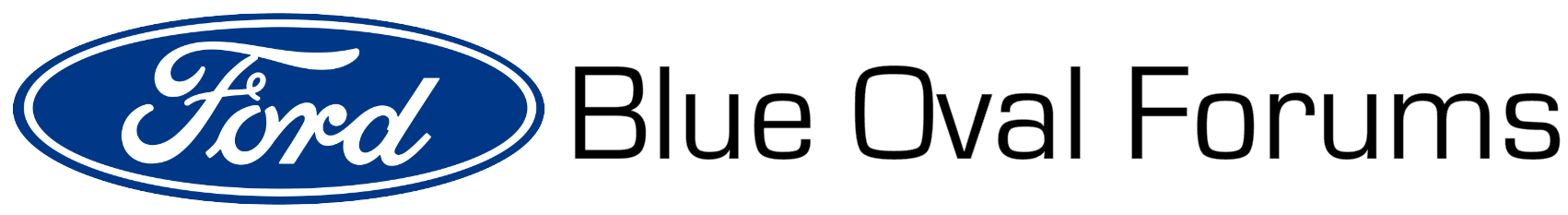


When will a Fusion Wagon be released??
in Rumor Mill
Posted
I think I'd buy a Mondeo Wagon that looks as good as this, in Ruby Red.