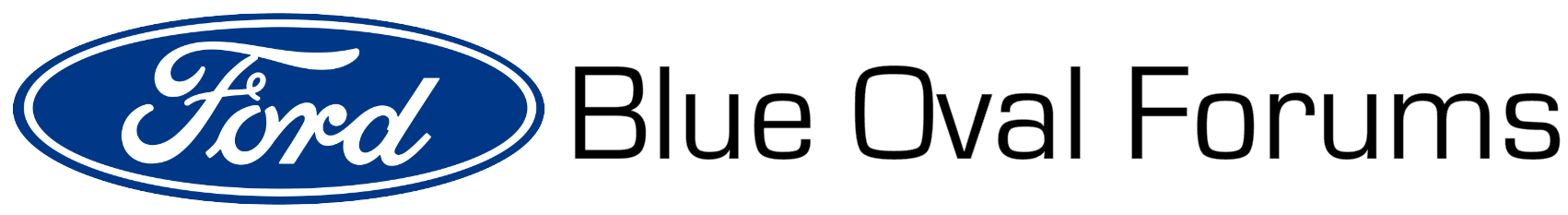inkblot
Member-
Posts
47 -
Joined
-
Last visited
Content Type
Profiles
Forums
Gallery
Downloads
Store
Everything posted by inkblot
-
It's here! Thank you once again for volunteering your time for us Ford fans...we appreciate all you do. My wife thanks you for the timely updates, she loves her new Flex. We picked it up Saturday, and I think we've already put 50 miles on it just showing it to all our friends and family in the area. My apologies for the shade in this pictures...
-
Hopefully the last update I'll need... Vin: XXXXXXXXXXXXXXXX Thank you so much for doing this.
-
It's all comes down to your driving style. The "S" mode shifts a bit higher (RPM) than the normal "D" gear, giving you more kick. In stop-and-go driving, that's going to cost you as you burn more gas to get to those higher RPMs before shifting. It's tiny little amounts, but they add up fast. In highway driving, I like to use my adaptive cruise control a lot. So there, it's more about what speed you average. In normal drive, you're 'sweet spot' seems to be around 55-60. On level ground, you can maintain that speed at the lowest RPM between gears. Because sport mode shifts higher, the 'sweet spot' seems to be more around 60-65. On longer highway commutes where I want a bit more speed, sport mode saves me some fuel cruising at just over 60. But when traffic is heavier, or I have to slow under that, I move back to normal. So, for fuel economy, don't use sport in stop-and-go traffic. When cruising on the highway, hit cruise control and watch your tachometer for a bit - switch between normal and sport and see which cruises at lower RPM. That's the mode you want for your highway speed.
-
I was a doofus and didn't repost my vin last time. I know better, yet I still forgot. I need to go find my brain.. Could I have an update, please? Vin: XXXXXXXXXXXXXXXX Thanks!
-
Hi! Any new updates? Vin: XXXXXXXXXXXXXXXX Thanks.
-
The magic you do, for which we are eternally grateful. I can look up stickers (whenever it gets to that system), and ETIS (the public one anyway), doesn't have a real build date. Build Date: 30.11.0002 I was hoping you'd have more.
-
Howdy! Got a new Ford on the way (my wife likes my Fusion, but wants a bigger vehicle for herself). I presume 2015, I don't think they've started on 2016 yet, have they? The sticker generator isn't showing yet, but Etis has a barebones entry. Anything you've got is appreciated. Vin: XXXXXXXXXXXXXXXX
-
Just made some minor updates to the original post. Not much has changed that I can see, except that shipping seems to be moving a lot faster these days. If anyone knows of tracking shipments not made through CSX rail, please let me know.
- 98 replies
-
- order tracking
- vin
-
(and 3 more)
Tagged with:
-
It wasn't obvious. My phone reconnected, my radio stations were still there, I think even my navigation favorites were still there. It was little things which clued me in. Starting the car, it took several minutes to find my phone (I had driven out of the dealership before checking, and was convinced I'd need to do it by the time I reached home - it found itself halfway there). In the Media Player settings, I disable the "Auto Play" feature - it was back on. I've since disabled it again, but that doesn't seem to do anything any more. In audio settings, 'surround' was off, as was the thingy which adjusts volume based on speed. In the Gauge Cluster, the tachometer no longer showed in fuel mode. There might have been more...major settings were OK, but minor things that deviated from default had been reset.
-
After I got mine back, my whole system seemed to act like it was reset, save for my radio stations and phone pairing. One item I had to correct was this: somewhere in the Settings on that left-hand side of the dash, is an option for the fuel gauge to show fuel only or fuel + tach. Change it there, and the tach should be available again in INST MPG view again.
-
Is it sad that I hope to get one of the usb drives, just because I'm hoping it'll say "Ford" on it? Although, I've applied the update successfully, so if they actually pay attention to the SMR records I probably won't get one. Oh, and in response to a much earlier post: so far, no problems with my iPhone 5 on the new update.
-
I used needle-nose pliers to get them out, then my fingers to put them back in.
-
Just did my update this morning on the way to work. Won't be able to report on iPhone 5 changes until I re-link my phone. Be prepared for basic settings to get wiped - phone pairing, wallpapers, etc.
-
*bump*
- 98 replies
-
- order tracking
- vin
-
(and 3 more)
Tagged with:
-
So, it's been awhile, but finally good news! I finally fixed my problem. Went to Ford's new support.ford.com, and found the latest owner's manual for our '13 Fusion. I know, I got a pretty printed on in my car, but the website is on the 3rd edition and I was curious if they ever updated the bit which says the info display ought to show power distribution in the AWD system.* Welp, as I was scrolling through it, I came across the fuse box diagrams. The internal fuse box has two for the radio: 32: 10amp, GPS, Voice Control, Display, Adaptive Cruise Control, Radio Freq. Receiver 33: 20amp, Radio, Active Noise Control. So, I crawled under my front dash, drivers side...got waaaaaaaaaaaaaay up in there (stick your head up past the brake pedal, that's where you gotta go to see the fuse box), and managed to yank those two fuses. One at a time, pull, wait 5 seconds, reseat. Then extracted myself, sat upright and turned the car on. The whole radio had reset (although I didn't lose my presets, so that's nice)...and was suddenly tuning HD again! Woo-hoo! A quick check indicated GPS and Voice Control still work fine...I expect adaptive cruise will be fine too. So, not much of an adventure, but if anyone else has this issue, hope this helps. * Looks like they have.
-
Well, poop. While they did apparently reset my system in some way (I had to readd my phone, reprogram a lot of settings, etc.), it had no affect on the radio. I can still listen to normal stations, but can't tune any HD Radio stations. This is quite frustrating.
-
Quick update: My car is at the dealer right now. Like many others, I won't be getting a new fuel pump today, but they did check it and have a new one on order. Haven't given me a date yet, but since many have been told September, I'll expect that too. But the other news is, they say the HD Radio is working again. All the advisor could tell me, is they had to 'reprogram it.' To my ear, sounds like they probably reflashed the firmware on it. Since reboots and master resets hadn't done it, that sounds like the next logical escalation. So, just waiting for the courtesy shuttle to come nab me, and I'll get to see how my baby is doing soon.
-
I've tried that reboot procedure too, a few times now (I had a freebie usb drive laying around, I now keep that on it, in my glove box). Sadly, no change for me. Unlike http though, I haven't been getting any lock at all in weeks. Even direct tuning to an hd station fails. Ah well, I'm working out an appointment with the dealer for the recall soon anyhow.
-
On the radio screen (I have the full MyFord Touch), there is a button for HD Radio. I've toggled it on and off several times.
-
Hi folks. When I first picked my '13 Fusion, HD Radio worked fine. All the entertainment system did. For the last few weeks, though, I haven't been able to tune in HD Radio channels. I get regular radio stations, with no HD logo. Sirius still works. Just no HD lock whatsoever. Has anyone run in to this? Any ideas? So far, I've tried reboots and even a master reset. No luck. I have scheduled my visit for the fuel pump recall yet, and if I can't figure something out I'll have the dealer look at it.
-
Wow...great info. The one you list for the fuel tank is for FWD vehicles, and mine is an AWD. Do you know if there is similar TSB for AWD? Thanks!
-
I'm affected, Jan '13 build.
-
It's also been a bit since anyone mentioned USB drives here, but I wanted to share something I've found that could be helpful. USB drives are formatted, just like any hard drive in any computer. I don't know about Macs, but if your computer is Windows based - check how your USB Drive is formatted. The first one I tried was formatted "NTFS" (just right-click on the drive in Windows, and choose Properties to see), and MyFord Touch wouldn't read it. I reformatted the drive to "FAT32" (the older DOS standard), and it now works like a charm.
-
Thanks for the pics, RRF985. Seeing that, I went ahead and ordered my own. They must have mixed enough DIB, cause they're already on their way.
-
Being the same color car as you, I can't wait for yours to arrive either. I'm reaaaaaaly hoping you post pics.