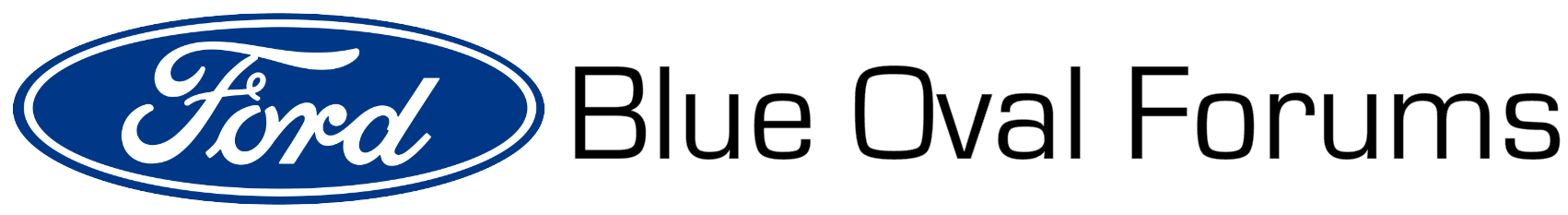ozymandias
Member-
Posts
56 -
Joined
-
Last visited
Content Type
Profiles
Forums
Gallery
Downloads
Store
Everything posted by ozymandias
-
Hmmm this posting says TSB SSM 47385 is for an oil pan leak: https://www.ecoboostperformanceforum.com/index.php?topic=8122.0 I'll be interested to see what your dealer does and if they are successful in fixing the clicking mirrors!
-
I have the same issue with both side mirrors on my 2018 Navigator. Anywhere from 25% to 50% of the time one or both of them will start clicking instead of returning to the proper position. They adjust just fine as soon as I move them manually, so this must be some sort of software/electronic problem as opposed to a physical part going bad. I tried to get the dealer to fix it at my most recent service, but they said they couldn't reproduce it and didn't have time to do more at that service. I now am taking videos (when I remember to) as it happens so I'll have evidence for them. It is really annoying.
-

Navigator fresh from the man - RSE set up has me furious
ozymandias replied to Noto's topic in Lincoln Navigator Forum
My solution was to hook up a Chromecast to the HDMI input (unlimited data plan for the Navigator a requirement though for this). However, you can buy a portable blu-ray/DVD player with HDMI out and just use your DVDs in the car. That said, it is ridiculous for this expensive of a system to not include an actual blu-ray player. -
I'll check it, but it doesn't seem to be working that way. FYI, I do have a profile for myself associated with my key. I wonder if I somehow need to re-save the profile? I am thinking it thinks my profile always wants cooled seats on.
-
Any time and every time -- doesn't matter whether remote start with key, remote start with app, or just climbing into the car and starting it up by hand.
-
I have this same question. The driver's seat always comes on with 3 full cooling bars by default. I'd love it if it only came on if I turned it on.
-
I started this thread, but I'm happy to report that since getting my Navigator a few months ago, I've been happily enjoying Waze via Android Auto. As @18ReserveLNavigator says, sometimes it hiccups for whatever reason, forcing me to either unplug/replug, or sometimes even to reboot the phone. The one thing I wish is that Sync 3 was capable of handling Android Auto wirelessly, which apparently Android Auto is now capable of. Still, it works great for music via Google Play music, maps via Google Maps or Waze, texts come through via Hangouts, are read out, and I can reply via voice, and you can just hit the little "microphone/speak" button on the steering wheel and ask Google anything you like, whether "what's the weather tomorrow in Dearborn" or "what time is my flight?" or "call my dad" or "play that stupid song by Zedd that my daughter keeps requesting". Ok, on that last one you just have to say "play In the Middle by Zedd". Anyway, Android Auto coupled with being able to say pretty much any Google Assistant thing via the voice prompt thing on the steering wheel is great. Or, if your phone is set up for it, you don't even have to hit the button on the steering wheel -- just say "Ok Google" followed by a navigation location, song, or whatever -- truly hands-free.
-
They're noisy, and I can tell precious little difference between how I feel when they are full-on vs. off. On the other hand, the seats are ridiculously comfortable even if they don't cool very well.
-

2018 Navigator - RFID Blocking Windshield?
ozymandias replied to HofstraJet's topic in Lincoln Navigator Forum
Unfortunately I haven't paid attention to that. I usually only look at my account every couple of months. The next time I'm on one of the tollways I'll have to see what happened within a day or so after using it. I'm primarily on Beltway 8 in Houston, and that's where the HCTRA tag seems to have worked. -

Windshield sunshade recommendation?
ozymandias replied to ozymandias's topic in Lincoln Navigator Forum
Just an update on this since I started this thread. I ended up buying the "Intro-Tech Automotive Ultimate Reflector Car Sun Shade" "with sensor version", part # LN-42-R from autoanything.com. I checked retailmenot.com for "autoanything.com" and found a 20% off coupon for orders over $49, so that saved me a bit. Total with free shipping and no sales tax was only $43.99. It is a great sunshade -- very sturdy, perfect fit, and comes with a storage bag that is nice but which I'll probably never use. Thank you for the recommendation. -
I'm looking for a "hard" folding (not roll-up) sun shade for the windshield of my 2018 Navigator. I don't know one of the roll-up soft kinds or the two-piece kinds. I gather there are some differences based on whether you have the forward-looking cruise control (which I do), etc. Does anyone have any recommendations? I have an Intro-tech shade for a couple of other cars, but Amazon doesn't seem to carry one for the 2018 Navigator.
-

2018 Navigator - RFID Blocking Windshield?
ozymandias replied to HofstraJet's topic in Lincoln Navigator Forum
I use the HCTRA toll tag and have it stuck just to the left of the rear view mirror, mostly in the black dotted section. When I look at my HCTRA account, I can see most of the transactions are listed as "AVI transaction". There was a brief period where I just used the license plate before I got the toll tag, and those transactions are listed as "Video transaction". So, I assume "AVI transaction" means it scanned the tolltag itself and things are working as expected. -

What is this lever under 2nd row seat? (2018 Black Label)
ozymandias replied to ozymandias's topic in Lincoln Navigator Forum
-
The two seats in the 2nd row of my 2018 Black Label have this lever under them. I swear I looked through the manual and couldn't find what it is for. I only know it exists because my little one was climbing into her car seat and bouncing up and down on this lever and then asked me what it was. It seems to both push down and pull up, but I didn't try too much of either because I didn't know what it was for.
-

2019 Lincoln Navigator Black Label Order Guide
ozymandias replied to ice-capades's topic in Lincoln Navigator Forum
Looks like 2nd row bench seat is now available for the 2019 Black Label, but still only the three interior choices -- no charcoal or black. -

Questions for anyone using Forscan
ozymandias replied to ozymandias's topic in Lincoln Navigator Forum
Thanks. I'll try your tip on the kick thing later today. I'll also check on #3. In my mind, I feel like it honks at me when I get out even if I leave the door open. It seems it honks if I just step out of the car. I'll double-check this though as I could easily be remembering it wrong. Thanks for the tips. -
I've read another thread on here where someone discussed using Forscan to disable the auto-engine-off at stoplights. Cool. I'm trying to get an idea of what else it might be able to do. Things I'm interested in changing: 1) sensitivity of rear liftgate "kick to open" as it only works less than half the time for me even with multiple "kicks". 2) disable the LED lights that seem to come on under the headlights when the car is in gear no matter what. They reek to me of "daytime running lights", which I don't like the idea of. 3) disable the horn honking when the car is running and I step out of it to open one of the other doors or to put something in the back/get something out of the back. The honk isn't great when you have a sleeping kid in the car. Are any of these possible? Any other worthwhile changes to make with Forscan?
-

Lincoln Way app -- maintenance schedule?
ozymandias replied to ozymandias's topic in Lincoln Navigator Forum
Sorry I should have been clear that I was just frustrated and taking the opportunity to b*tch at the Internet at large about the borked app. :-) Seriously -- I am not asking you guys to look up info for me. I know I can do that myself. (Although, if there were a direct link to wherever the 2018 Lincoln Navigator maintenance schedule is buried on lincoln.com that would be nice to have just to bookmark.) I have the manual saved on my phone and in Google Drive for quick reference. It is just irritating for the app and website in this day and age NOT to show the maintenance schedule, so I thought I'd gripe at you guys about it. Manufacturers do pay attention to these websites, and often complaints here, reddit, etc. end up doing more to make changes happen than telling the dealer or contacting an online customer service center. While I'm at it, it is really irritating to be able to start/stop the car and lock/unlock the doors from the app but NOT to be able to open/close the windows remotely. A sudden rain shower today had me soaked because I couldn't close my cracked-open windows. I know, I know -- first world problems. I'm loving the Navigator overall! -

Lincoln Way app -- maintenance schedule?
ozymandias replied to ozymandias's topic in Lincoln Navigator Forum
Yep, and when someone's nav in the car isn't working, a paper map is just as good too, right? Or hey, sunroof doesn't open, just roll down a window. Backup camera doesn't work, just look over your shoulder out the window. It is nice to have alternatives. Yes, I have the owner's manual and obviously have the maintenance schedule in it. It sure would be nice if the Lincoln Way app worked though, or if even the lincoln.com website worked. -

Lincoln Way app -- maintenance schedule?
ozymandias replied to ozymandias's topic in Lincoln Navigator Forum
I know it is in the owner's manual. And yes, I've downloaded it. Navigating a hundred+ page PDF on a phone is a pain when there is a perfectly good app (ok, not so good) or website it should work on. I'm just irritated. Oh, and if I click on Concierge then Chat to try to just let them know about the problem with their app, I just get a 'not available right now' error. -

Lincoln Way app -- maintenance schedule?
ozymandias replied to ozymandias's topic in Lincoln Navigator Forum
More on this -- my app still won't show me a maintenance schedule. However, it does show me that supposedly I had a maintenance due at 1000 miles (I have 1300 miles on the car now). I see this when I click on "My Vehicle" from the app home screen and then click on the picture of a Navigator. It then shows a picture of a Navigator like mine with my current fuel tank status and then right under that says "Service Due - 1000K". 1000K is 1 million miles, but I'm assuming they really meant 1000 miles. Can someone confirm what the actual Lincoln-recommended maintenance schedule for a 2018 Navigator L Black Label is? The lincoln.com website isn't any better. I sign in to owner.lincoln.com and get a message of "Sorry, we are not able to access the Maintenance Schedule for this vehicle." It does this even if I enter my year, make model, mileage, etc. again. It then asks me to contact my dealer for a custom maintenance schedule for my vehicle. I don't want to contact my dealer. I want to know what Lincoln itself lists as the maintenance schedule. -

Lincoln Way app -- maintenance schedule?
ozymandias replied to ozymandias's topic in Lincoln Navigator Forum
I know it is in the owner's manual, but that's a side point. What I'm interested in is it working in the Lincoln Way app in this modern world! -
I'm trying to use the Lincoln Way app to check the maintenance schedule for my Navigator. I go to the home screen, then click on My Vehicle, then click on the image of my Navigator. Then I click on Maintenance Schedule. Every time I see a little message about "unable to connect" followed by a screen that says "No Maintenance Schedule Available" and tells me to contact the dealership for the schedule. Ugh. Does this work for anyone? FYI, the rest of the app works ok, including allowing me to remote-start the vehicle. I do wish it let me remotely open/close windows and sunroof and remotely adjust the a/c settings, but at least starting it is nice.
-

360 overhead view camera when moving forward?
ozymandias replied to ozymandias's topic in Lincoln Navigator Forum
I agree. This is incredibly helpful when navigating (hah) tight spaces, whether parking lots, garages, or even toll booth or bank lanes. -

Rear Seat Entertainment -- sound through car speakers?
ozymandias replied to ozymandias's topic in Lincoln Navigator Forum
Ok thanks -- I'll give it a try.