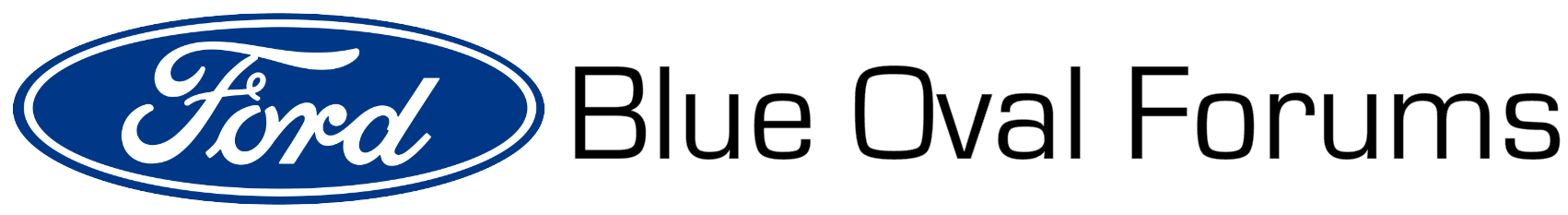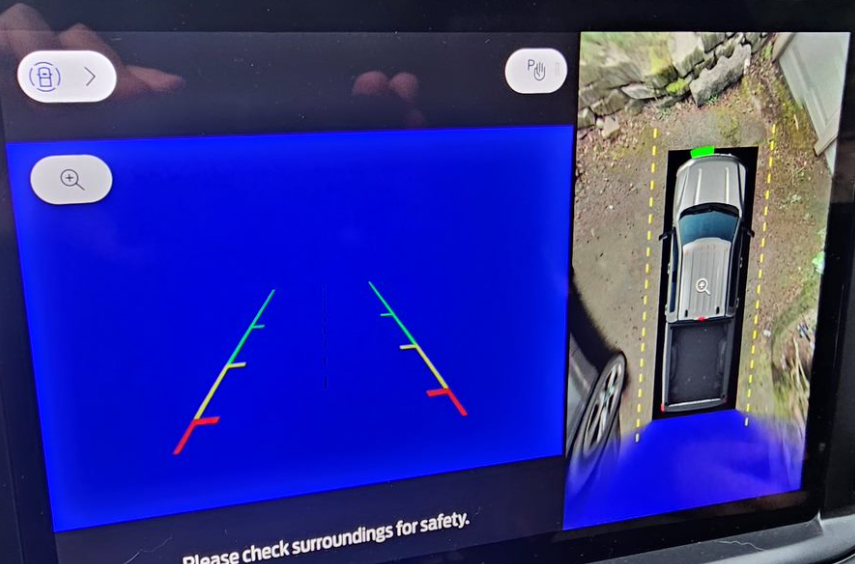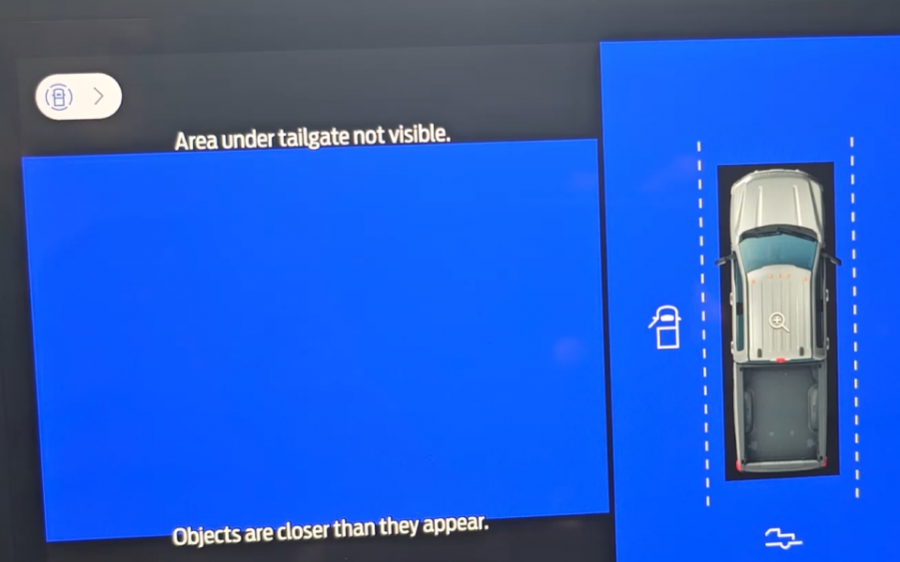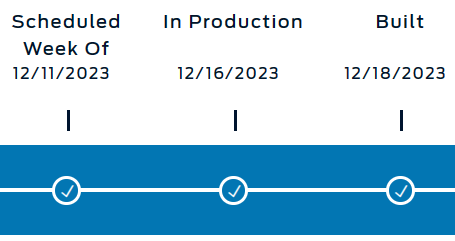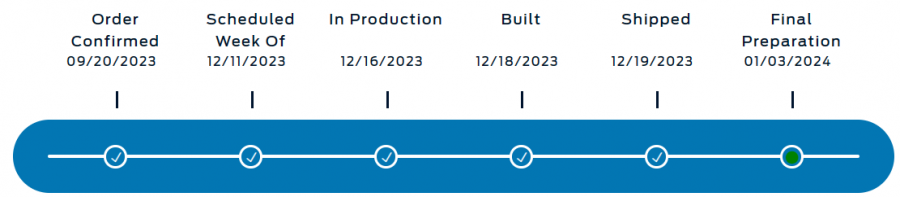Mylriahd
Member-
Posts
82 -
Joined
-
Last visited
Content Type
Profiles
Forums
Gallery
Downloads
Store
Everything posted by Mylriahd
-
Agreed -- I was getting them about every 25 miles. It was almost comical, because they started at around 500 miles estimated but I had 200 miles left in the fuel tank and was going to fill at the next truck stop, so this went on for quite a ways. Now that I know the truck gets itchy when it doesn't get its fix I'll just stop at the next truck stop rather than drag it out when I get the initial message.
-
The regen is automatic, and so far I haven't needed to figure out how to try and force one. It just happens; if you stop at a red light while its happening you'll definitely know if your nose works at all. I'll stop, get a wiff of something dark and acrid, and go to this screen you pasted and I can watch the exhaust filter % drop by 5's until it's at 0. As for the DEF, I doubt you'll make it to 7500 before needing a refill, or at least getting a warning. You'll definitely know when it's time to refill -- you get a pop-up and idiot light when you have 500 estimated miles remaining. I was at 2380 miles when I needed my first DEF refill (and I had around 25% or less remaining, the truck was giving me warnings every 20 miles or so). It cost me $24 for 6 gallons at a truck stop for that first fill up. I tow over a mountain pass though and my understanding is DEF usage depends on how strenuously the engine is working.
-

24 Super Duty HUD No Navigation
Mylriahd replied to Fl utilities's topic in F-Series SuperDuty Forum
I of course cannot say if it will void warranty or not, the dealer (and yourself) have the capability of restoring the modules back to "as built". It's pretty poor engineering to have a configuration setting that could damage the system, and this change is simply a configuration setting. The main argument I can see for voiding warranty is if you use forscan incorrectly and fry a module; you'll definitely be on your own for that. That said, there are a million videos on how to use forescan to get comfortable doing it correctly, and this change was a gamechanger. Having the turn-by-turn on the HUD while towing lets me keep my eyes on the road & mirrors more often. I can't imagine why Ford disabled it by default -- but they did NOT remove it, they just flipped a switch. -

24 Super Duty HUD No Navigation
Mylriahd replied to Fl utilities's topic in F-Series SuperDuty Forum
I can confirm, forscan works! I opened up Forscan, found that address on the APIM module. The second digit in my configuration was 5. I changed it to 6 and wrote the config. Turn off ignition, start the truck and entered an address into Google Maps. It immediately showed nav on the HUD. Thanks @FordVictim2023, great find! -

2024 Super Duty Orders & Discussion
Mylriahd replied to blackduty's topic in F-Series SuperDuty Forum
That button "View my window sticker" is always broke I think. If you want to see your sticker go here and paste your VIN at the end of the URL: https://www.windowsticker.forddirect.com/windowsticker.pdf?vin= -

24 Super Duty HUD No Navigation
Mylriahd replied to Fl utilities's topic in F-Series SuperDuty Forum
I need to find my dongle and give that a shot. So weird that the HUD setting would be dependent on engine type. -

2024 Super Duty Orders & Discussion
Mylriahd replied to blackduty's topic in F-Series SuperDuty Forum
How do you know it's waiting on a control module? Does the tracking timeline actually say that? -
I will add that it's not as aggressive as my F150 Plat was, or maybe there's some training (of the truck or me) involved. I got used to just leaving the weight of my hand on one side of the wheel and it might as well be hands-on bluecruise. The Super duty the steering is dramatically different, and I feel like the weight of my hand is too much. (But if I take my hand off the wheel completely, it will stay in the lane around turns, but not for very long at all.) Related goodness but not just steering: It is "sharp turn" aware. Where my F150 would simply cancel lane assist when approaching a sharp turn, my '24 superduty identifies the sharp turn and slows down cruise control while maintaining steering (usually.) It's a nice upgrade over the slightly older system.
-

24 Super Duty HUD No Navigation
Mylriahd replied to Fl utilities's topic in F-Series SuperDuty Forum
Thanks! Any data we can collect can hopefully help get this sorted out (in a way that we get the feature.) I agree it's not a show stopper, but it was one of those shiny little things I was looking forward to. -

24 Super Duty HUD No Navigation
Mylriahd replied to Fl utilities's topic in F-Series SuperDuty Forum
This is the same version I have. I hope they restore it in a future update. -
Welp, 3 weeks after delivery I am having the camera issue. In my case the rear camera is always blue, the rest are fine at startup but turn blue by the time I get where I'm going. Local dealer can't get me in until mid-March to see it, but suggested I disconnect the batteries for an hour to see if that resets things. I'm going to reach out to other dealers, but I'm surprised how few solutions I actually see online for this problem. First picture is when just the rear was out, so I tried lowering the tailgate to see if that camera worked but instead all the cameras went blue.
-

2024 Super Duty Orders & Discussion
Mylriahd replied to blackduty's topic in F-Series SuperDuty Forum
Sometime next week your tracker will switch to "In Production" (without a date); sometime that evening or the next day you should be able to pull up your sticker from here: windowsticker.forddirect.com/windowsticker.pdf?vin= <-- put your VIN after the = in the URL. Note that the "See my sticker" button on the tracker page hasn't worked for most of us, mine STILL says it's unavailable even though I took delivery a few weeks ago. That web site works great though. -

24 Super Duty HUD No Navigation
Mylriahd replied to Fl utilities's topic in F-Series SuperDuty Forum
Wait - Just to confirm: You *DO* see navigation instructions on your HUD, like the screenshots in this thread show? That is great news (for you), and would mean I shouldn't give up hope about getting this. I plan on a lot of RV'ing and clear nav instructions are critical with a rig behind you. -

24 Super Duty HUD No Navigation
Mylriahd replied to Fl utilities's topic in F-Series SuperDuty Forum
Thanks for opening this -- I came here to ask since I saw videos on '23 showing nav instructions. For the mods -- is there a way to request feedback from Ford on this? Owners can (and have) gathered a bunch of data and determined the '24 isn't doing the same thing the '23 does, but beyond that not much else can be done. It would be great if Ford could respond if they are aware and if there are plans to add this functionality back. I think nearly all of us can agree reaching out to our dealer is not going to land anywhere. -

2024 Super Duty Orders & Discussion
Mylriahd replied to blackduty's topic in F-Series SuperDuty Forum
Hah, I know the feeling. My wife said "congratulations!' On the drive out to get my truck and I was like "whoa, not yet, don't jinx it. I'm not going to relax until we're driving off the lot with it." Don't freak out, that tracker is likely to go blank at some point around the time it ships. It was about half a month from "Built" to "in my driveway", though shipping is a big variable. Good luck! -
I just took delivery of my '24 Platinum a few days ago and it DOES have Massage seats. So they are currently included in the '24 model year builds.
-
While posting in another thread I remembered what you had said here -- My scheduled week was 12/11, but my "In Production" didn't happen until the Saturday after, 12/16. I had assumed by Friday afternoon (12/15) the site had lost me and maybe had slipped again but a whole bunch happened on that Saturday. SO don't give up hope quite yet, good luck!
-

2024 Super Duty Orders & Discussion
Mylriahd replied to blackduty's topic in F-Series SuperDuty Forum
Thanks all for the education and entertainment while I waited -- like many of you -- a very long time for my super duty. I picked up my Platinum on Thursday and absolutely love it. My first diesel in 30 years, so I have some learning to do. Here are a few of my first impressions after a day: * For the first time I may leave Auto-Highbeam on. It's super responsive and I love how it "fades on" when the road is clear, and then fade out quickly when a car comes into view. Normally I turn that feature off because I end up blinding drivers waiting for the auto beams to dim. * I maybe still need to find a setting, but I don't think the tow mirrors are auto-dimming. That's been jarring, since my F150 Plat did have auto dimming side mirrors I'm completely unused to getting flash-banged by headlights that come into view every so often in that giant passenger side mirror. I'm still learning how to adjust it where I want it though, it's my first side mirror bigger than my head. * The seats are SO nice, despite looking the same they are nicer than what was in my F150. And If I had to be delayed till a '24 model, the seat massage is a nice consolation prize. Here's what my build journey (for the '24) looked like; my original scheduled date was 11/6 but it slipped several times landing at 12/11. Moving to "in Production" on a Saturday really surprised me, I had assumed nothing would change or happen over the weekend. But that and my As Built Data both flipped on that Saturday. That Shipped to Final Prep span was to Enumclaw WA via Convoy for anyone near there wondering how long it might take once they see their truck ship. I can't wait to hitch up and start tugging my RV along again! -

23/24 Super Duty "Auto Hold" feature, anyone?
Mylriahd replied to Mylriahd's topic in F-Series SuperDuty Forum
I was skeptical when I first tried it on my F150; it ends up being awesome for daily driving in an area with lots of long stop lights. I had to create a profile to use while towing that has Auto Hold disabled though since it would interfere with set up and tear down of my travel trailer. I could see it being less useful if I didn't live near so many traffic lights and stop and go traffic. -

23/24 Super Duty "Auto Hold" feature, anyone?
Mylriahd replied to Mylriahd's topic in F-Series SuperDuty Forum
That's what I was afraid of, thanks for checking! -

23/24 Super Duty "Auto Hold" feature, anyone?
Mylriahd replied to Mylriahd's topic in F-Series SuperDuty Forum
I'm honestly confused if this was a "RTFM" type of response or what. That's the exact page I pasted a link to and referenced in my original question. Based on that blurb it seems like I should easily find it, right? It's just not there. I was hoping for a pointer to say "oh duh, there it is" or "despite there being a page in the manual about it, no one has it." I'll just assume they documented it but didn't actually give us the feature. -
I picked up my '24 Platinum last night and am trying to find a feature that the manual claims may be there. "Auto Hold", once you come to a stop it holds the brake so you can take your foot off. I got used to this feature on my '21 F150 and would like to use it. The manual DOES mention it "if equipped" and I'd be surprised if it weren't included on a Platinum by default, but I can't find the setting. I'm resisting the obvious answer though. Auto Hold (If Equipped) - Switching Auto Hold On and Off (fordservicecontent.com) Anyone here have it and know the setting I'm looking for? I thought I'd check here before I gave up hope. Thanks!
-
Butt in seat after waiting 15 months definitely felt great. By the way, I also moved from a '21 F150 Platinum PB, and these seats are even more comfortable. They are just a bit more plush, so look forward to that.
-
I picked up my Glacier Gray F350 Platinum this evening. I actually love the color, pictures simply do not do it justice. I think modern phone cameras try to enhance the color and as a result add too much blue. There's definitely blue in there, but it's not near as offensive as most pictures make it look. If you look long enough you start to question if you're seeing gray or blue. It's that subtle. I'll add more pics if I take any that look more "realistic", but here's my new Platinum in two different lighting situations this evening (very overcast at sunset). The first picture despite being in terrible lighting is surprisingly accurate, it's clearly more gray than blue in that pic. The lower pic is next to the F150 I traded in and in real life I didn't see that much blue, the camera added it. My vote is, if you're on the fence but think you like the pictures you've seen in this thread, you'll be fine. It looks amazing in person.
-
I wish I remembered the details better for you, but I have an F150 powerboost. About a month after I bought it I went to start it up and all hell broke loose on the dash with several errors. They were all related to "brake failure" and "e-brake unable to disengage" or something along those lines. It turns out my battery was low for some reason. This makes some sense for the hybrid because it relies on electric brakes, but I can't imagine that would be relevant with the super duty. Still, it might be an indication of something ELSE going wrong, not the thing the error is pointing at. In my case the truck refused to even try disengaging the ebrake because something else was failing. Never happened again after that thankfully.